docker 启动rancher
1.节点
192.168.0.204
2.搭建
helm装实在太慢了,拉镜像费老劲,就直接启动docker了,最好还是helm安装下
docker run -d --restart=unless-stopped \
-p 80:80 -p 443:443 \
--privileged \
rancher/rancher:latest登陆设置密码
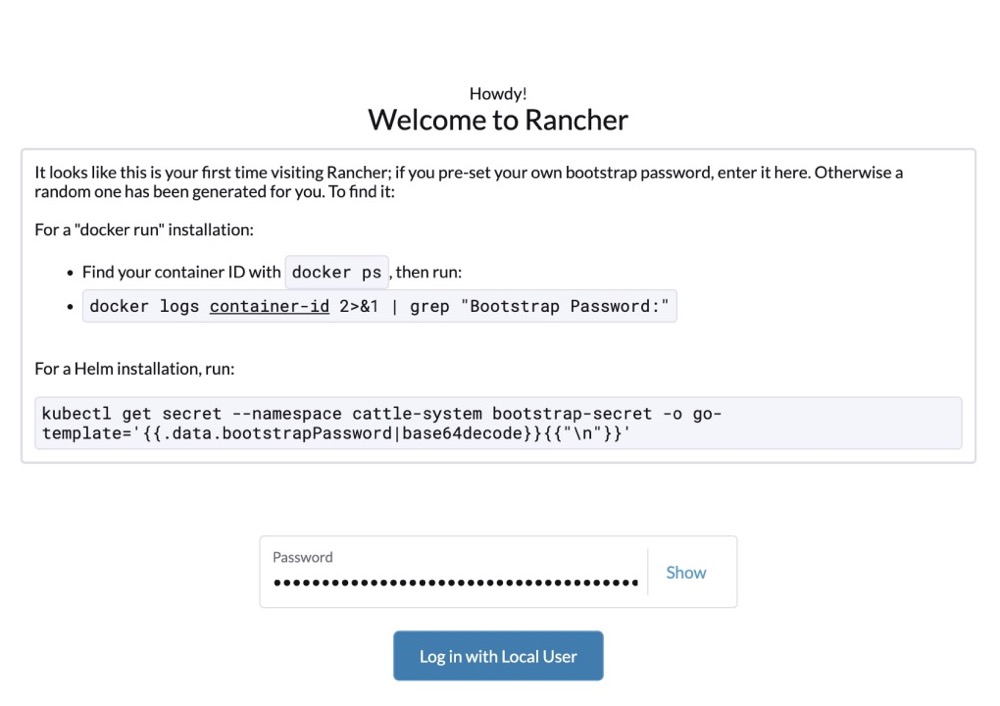
用户:admin 密码:admin12admin
添加现有集群
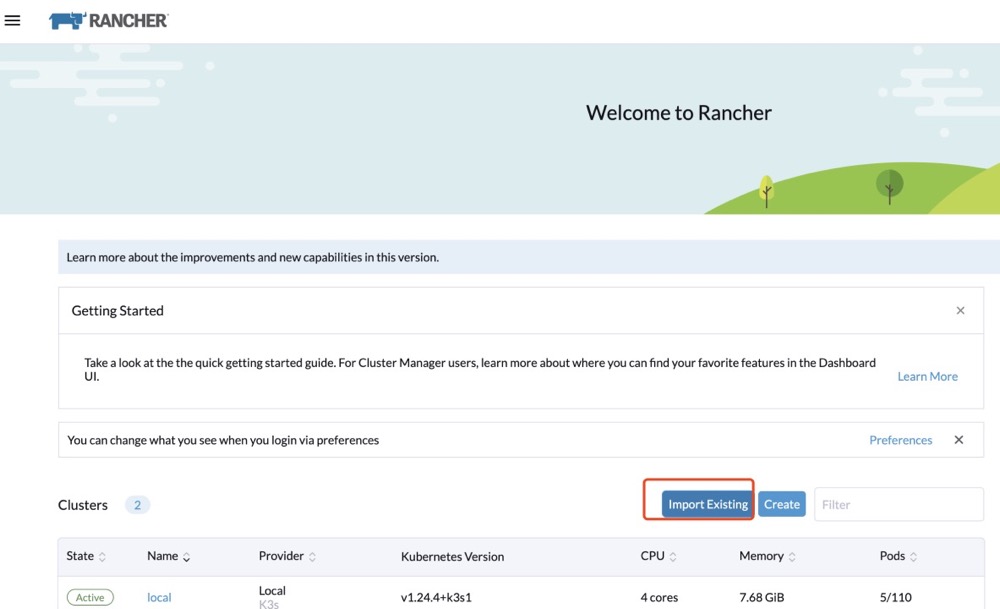
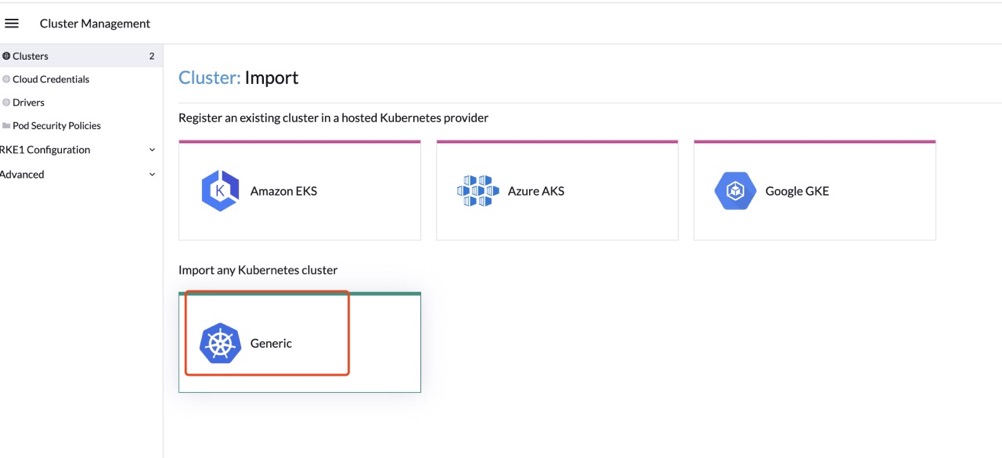
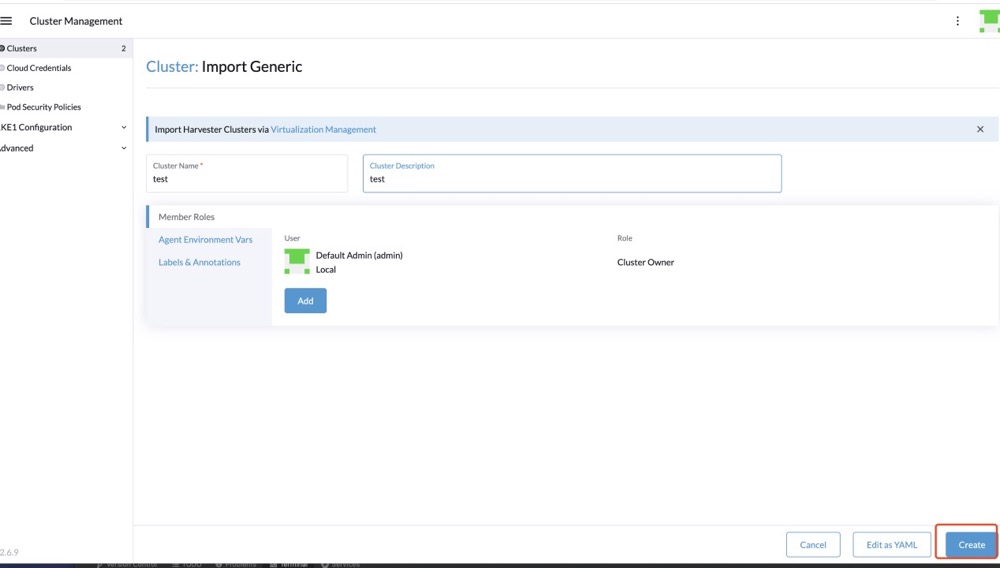
按照如下操作即可
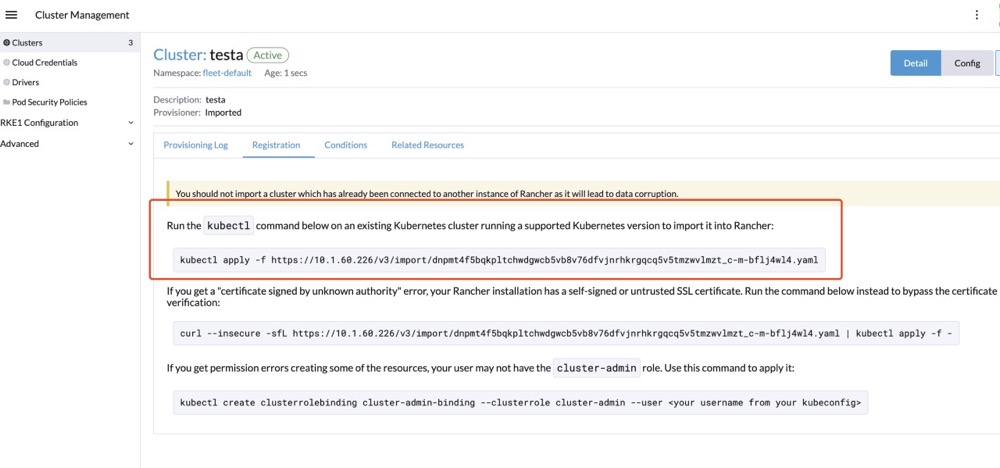
等着变为active
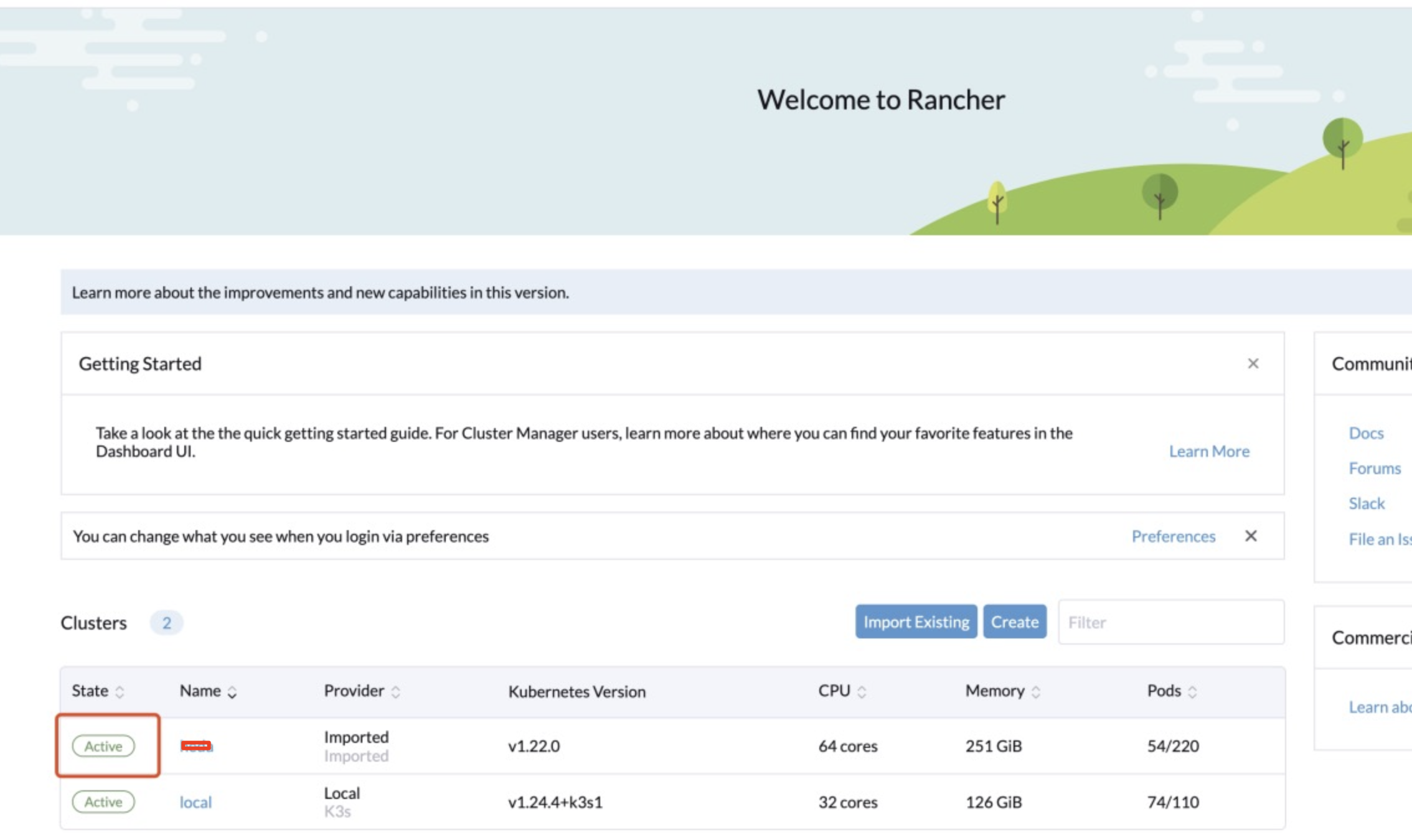
集群中的pod running后才会active
其中fleet-agent是看log创建出的pod
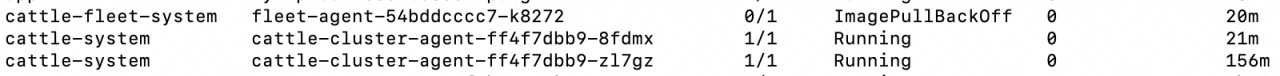
3.访问
http:////192.168.0.204
参考文献
https://docs.rancher.cn/docs/rancher2.5/installation/other-installation-methods/single-node-docker/_index
https://docs.rancher.cn/docs/rancher2/cluster-provisioning/imported-clusters/_index/版权声明:原创作品,允许转载,转载时请务必以超链接形式标明文章 原始出处 、作者信息和本声明。否则将追究法律责任。
转载请注明来源:docker 启动rancher - 多知在线